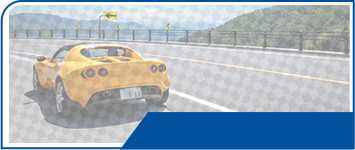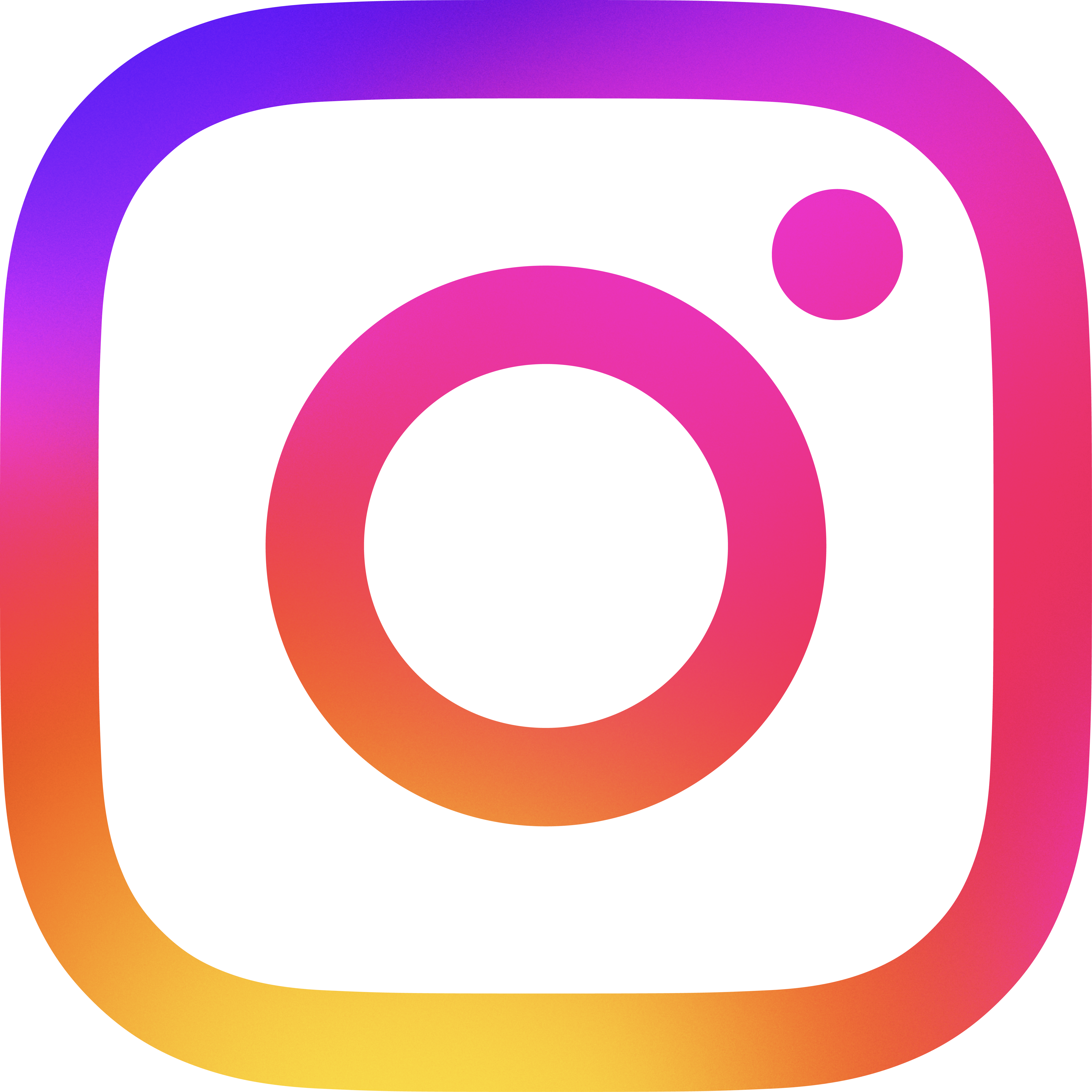Usage Guide
Easy Steps to Complete Your Reservation!
Booking a rental car on our website is easy! Simply choose one of the following:
"Search by Store"
"Search by Manufacturer"
"Search by Type"
Any method allows you to easily reserve a rental car.
Complete your reservation and payment in easy steps!
You can confirm the payment amount in advance, giving you peace of mind.
* Reservations are for "Members Only." If you are not yet registered, you can register as a member here.
Reservation Process
Online Reservation Application Steps
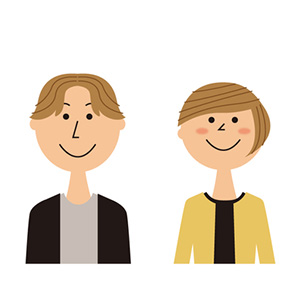 Customer
Customer
Select Store & Vehicle Type
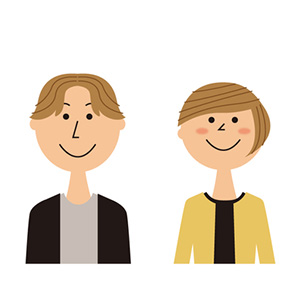 Customer
Customer
Select Departure & Arrival Date/Time
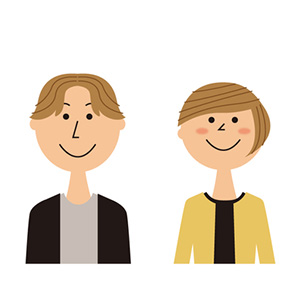 Customer
Customer
Select Options, CDW, and Driver Count
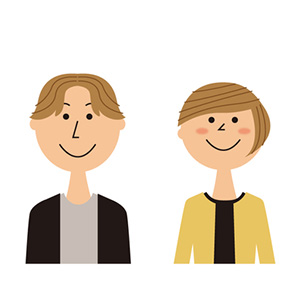 Customer
Customer
Confirm Details
 Departure Store
Departure Store
Send Temporary Reservation
Confirmation Email
Confirmation Email
 Departure Store
Departure Store
Credit Card Payment
 Departure Store
Departure Store
Send Reservation Completion Email
What to Bring on the Reservation Day
Items to Prepare
- Driver’s License of All Drivers
- Please present the driver’s license of each person who will be driving.
A valid license within Japan that allows the use of the rental car is required.
- Credit Card
- Necessary if there is an adjustment to the final amount on return.
Accepted credit cards
⚠ Important Notice Regarding Credit Card Payments Our system does not support credit cards with debit functionality or prepaid-type credit cards. Registration and use of these cards are strictly prohibited.
(Please note: In the event that such use is discovered, the reservation will be cancelled unconditionally and no refunds will be issued under any circumstances.)
- ETC Card
- Please bring your own ETC card. If you wish to rent an ETC card, please select the 330 yen/day rental option.
- 【Please read carefully before use】
- Important notes regarding ETC card rentals are as follows.
- Child Seat
- If you are traveling with children under 6, please bring a child seat.
If you do not have one, please select child seat from the options.
- International Driver's License
- Please bring an international driver’s license valid in Japan. It is your responsibility to confirm its validity. Insurance will not be available if the license is invalid.
- ■International Driving Permit (for countries that are signatories to the 1949 Geneva Convention on Road Traffic)
- = Your passport + International Driving Permit
- ■Foreign Driver's License + Japanese Translation
- Switzerland, Germany, France, Belgium, Monaco, Taiwan
= Passport + Your national driver's license + Japanese translation
More detail
Departure to Return Process
Departure Process
- 1. Arrival at Store
- Please inform the staff of your reserved vehicle type.
Your reservation will be confirmed.
*Please arrive by the reserved time.
*If you are running late, please notify the departure store in advance.
- 2. Rental Agreement Creation
- Present your license and review the contents. Sign the rental agreement and declaration.
Feel free to ask the staff about insurance or any questions.
- 3. Payment
- The base fee, CDW fee, and options will be charged via credit card after temporary reservation.
Payment must be made using a credit card in the user’s name.
Only single payment is available.
- 4. Explanation of Controls and Vehicle Inspection
- The staff will explain vehicle controls.
Please check the exterior of the vehicle together with the staff.
Return Process
- Fuel
- The fuel will be full when rented, so please refill it to full when returning.
*Please use high-octane gasoline for all vehicles (some may use regular).
Present your fuel receipt upon return.
- 1. Vehicle Exterior Inspection
- The staff will inspect the vehicle.
Be sure to check for any forgotten items, especially ETC cards.
- 2. Settlement
- If any additional or outstanding amount is due, please settle it.
Your credit card will be charged for any remaining amount.
■ Extension Fee
If you extended your rental time, an additional fee will apply.
*If extended without notice, a penalty will be applied.
How to Use a Classic Car Rental & Some Helpful Tips
1. Choosing Your Vehicle
At “Tokimeki Car Rental”, we offer a wide variety of classic cars, including sports cars, sedans, coupes, and convertibles. Please choose a vehicle that matches your driving skills, purpose, and personal taste. If it’s your first time driving a classic car, we recommend starting with an easier model—try comparing difficulty levels ☆☆☆ and choose one that’s easier to handle. Please also check in advance whether the car has power steering, air conditioning, and other comfort features. Our staff will be happy to advise you in detail.
2. Reservations and Pricing Plans
Since the number of classic cars is limited, especially on weekends and holidays, we appreciate it if you book early. Our pricing plans are simple but flexible, with several options available. For some vehicles, we also offer great value long-term weekly packages. If you have any questions, please feel free to contact us.
3. Insurance and Coverage
To prepare for any unexpected accidents, please make sure to carefully check the insurance details. Since classic cars can be difficult to source parts for, repair costs can be high. Please understand the deductible amount and coverage scope, and be sure to read the terms and conditions carefully. If needed, consider adding CDW (Collision Damage Waiver) coverage.
4. Important Notes Before Driving
Driving a classic car feels different from driving a modern one. Before renting, our staff will explain how to operate the car and its specific features. It’s important to understand classic car specifics such as braking performance, shift timing, steering weight, and blind spots. If possible, we recommend taking a short test drive on our premises to get familiar with the vehicle.